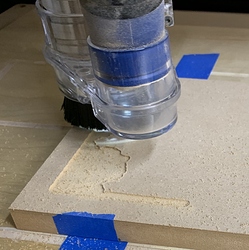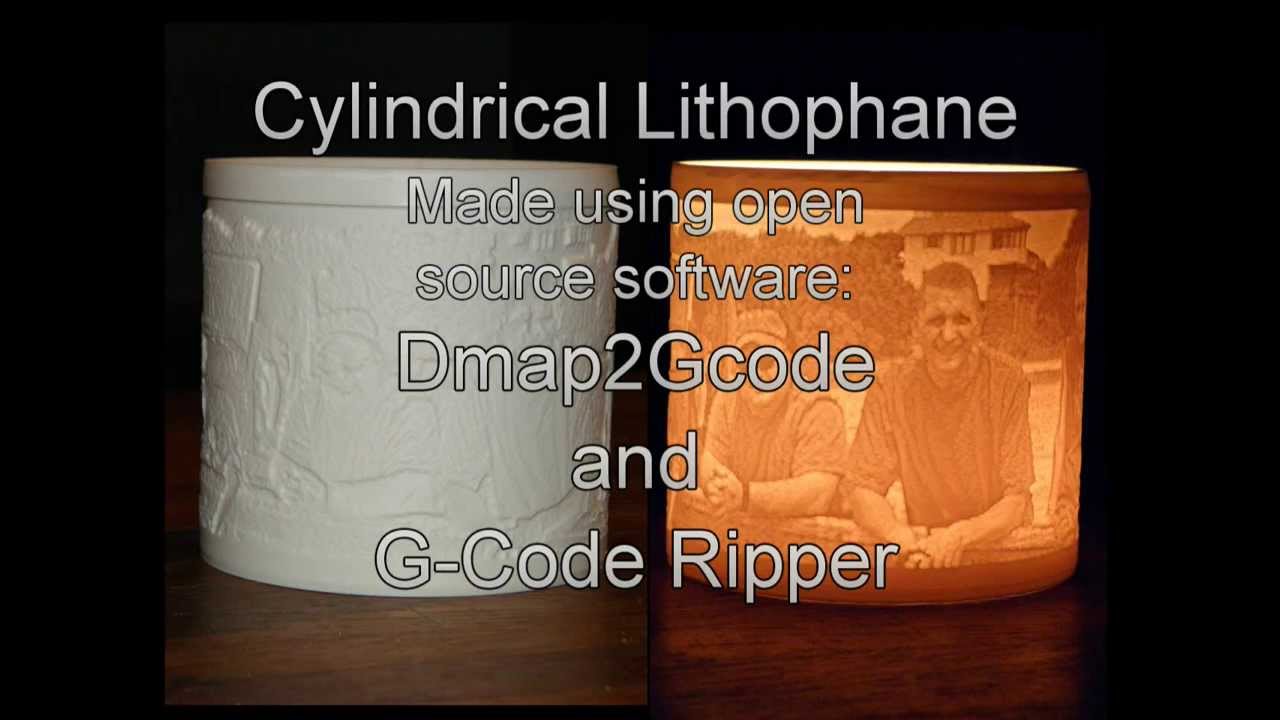Speaking of Depth Maps, I just got my 4th axis working and remembered I’d bookmarked a tool by ScorchWorks( of K40Whisperer and F-Engrave fame ) and holy cow he’s got more cool tools for us.
One is G-code Ripper which lets you take tool paths and do all kinds of things to them like warp/wrap them for your 4th axis(1st comment reply says he used X,Z and A. And easy hack is to use the rotary tool on the Y), scale, reposition origin and more.
But to what Ed was specifically looking for, Depth Maps, he has Dmap2Gcode to create the toolpath for converting pictures to milling toolpaths. And he does lots of great tutorials on how to use his stuff too.
https://www.scorchworks.com/Gcoderipper/gcoderipper.html
https://scorchworks.com/Dmap2gcode/dmap2gcode.html
PS, I’ve found lots of this stuff because I purchased a K40 and I purchased the K40 because of Scorch’s K40Whisperer allowed me to use it out of the box without a Windows machine and the USB protection dongle Corel required. Gotta buy this guy a few beers!