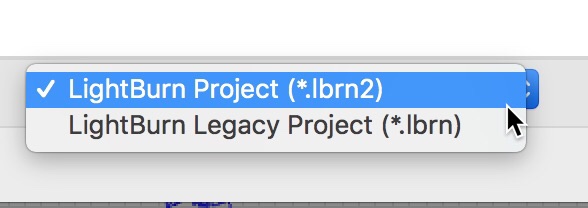New version out.
I think 9.21 was a little to buggy.
I can not find a version release document for 9.22.
9.21 was a major release with a new save file format, lots of configuration export capabilities. New photo editing capabilities etc.
But they must have found one or two major bugs to bump to 9.22 so quickly.
I’m seeing a number of people having problems with 9.22. So unless you’re running Linux, which allows you to keep/run different versions of LB, I think waiting a bit before upgrading would be a good thing.
I had a lot of freeze/crashes with .21 but .22 seems good on my windows box.
I don’t think the problems are platform specific, only mentioned Linux because on Mac and Windows you can not have 2 versions installed at the same time. ie if you install 9.22 and have problems then you have to uninstall and re-install version 9.20 or 9.21. LightBurn developers have packaged the Linux version in such a way it can be installed to different locations so 2 or more different versions can be installed at one time.
If anyone does run into problems, be sure to post information on what happened back to the LightBurn forum: https://forum.lightburnsoftware.com/
Note: 0.9.19 introduced a SECOND LightBurn file format.
You need to know this because your home version may be different from the Shop laser versions. The newer releases (0.9.19 and later) will open either file format, the change is a non-issue. That said, when you save in the newer versions you can save in either format.
If the version of LightBurn you use at home is older then save as .lbrn.
If your version is newer and you want the benefits then save as .lbrn2.
As you can see below, the choice is made in the File Save dialog.