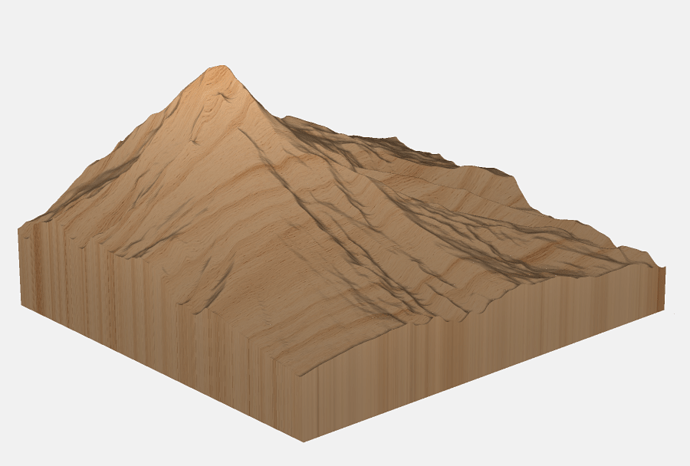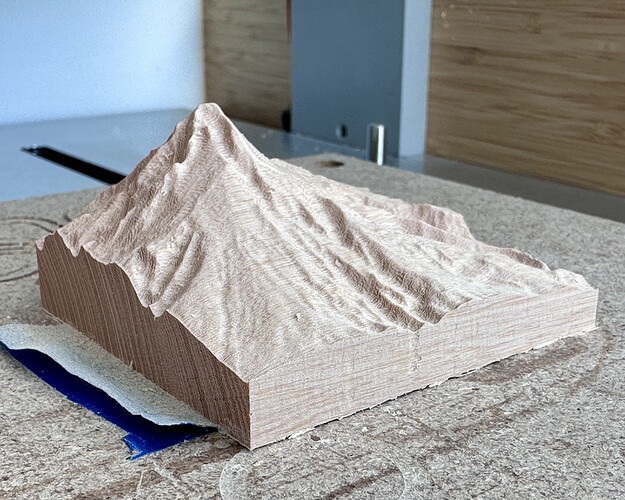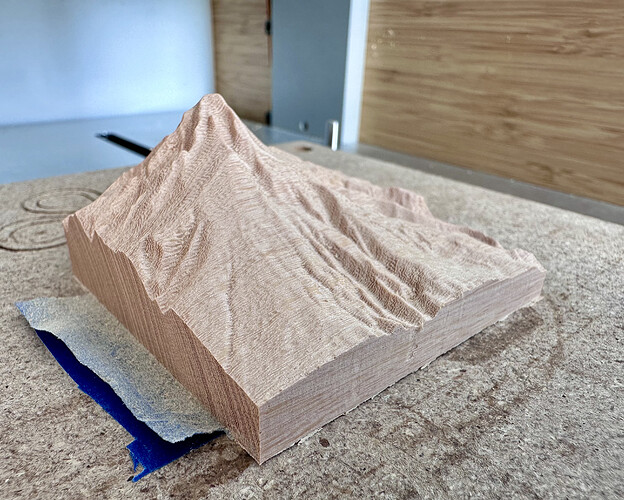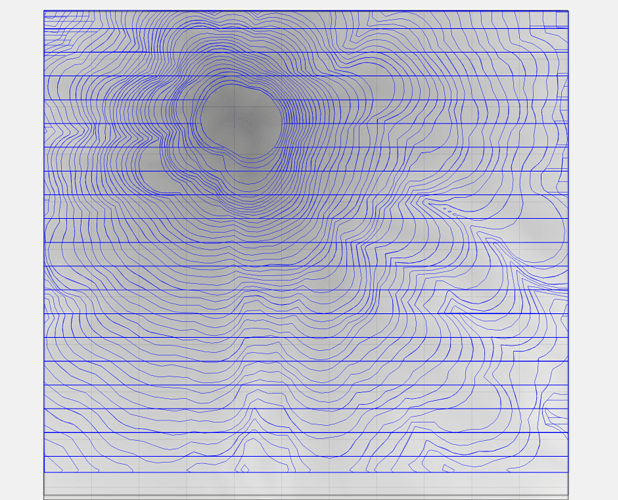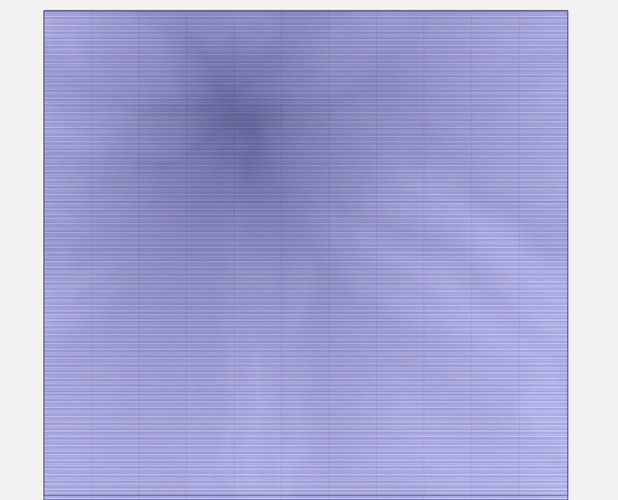3D carving is done in two passes. The first, referred to as the Roughing Pass, uses a larger flat end mill to remove the bulk of the material while never cutting too close to the actual model. The second, referred to as the Finishing Pass, typically uses a smaller ball nose end mill and cuts right to the boundary of the model.
Another major difference? Bite size.
The roughing pass will typically step over up to 40% the diameter of the end mill with each pass. The finishing pass will typically step over 10-15% of a smaller diameter end mill. There are many more passes in the finishing process to produce a smooth finish largely free of scallops.
Here’s an overhead visual of the two passes:
Roughing:
Finishing: