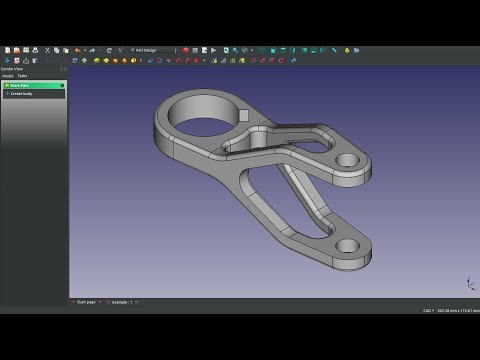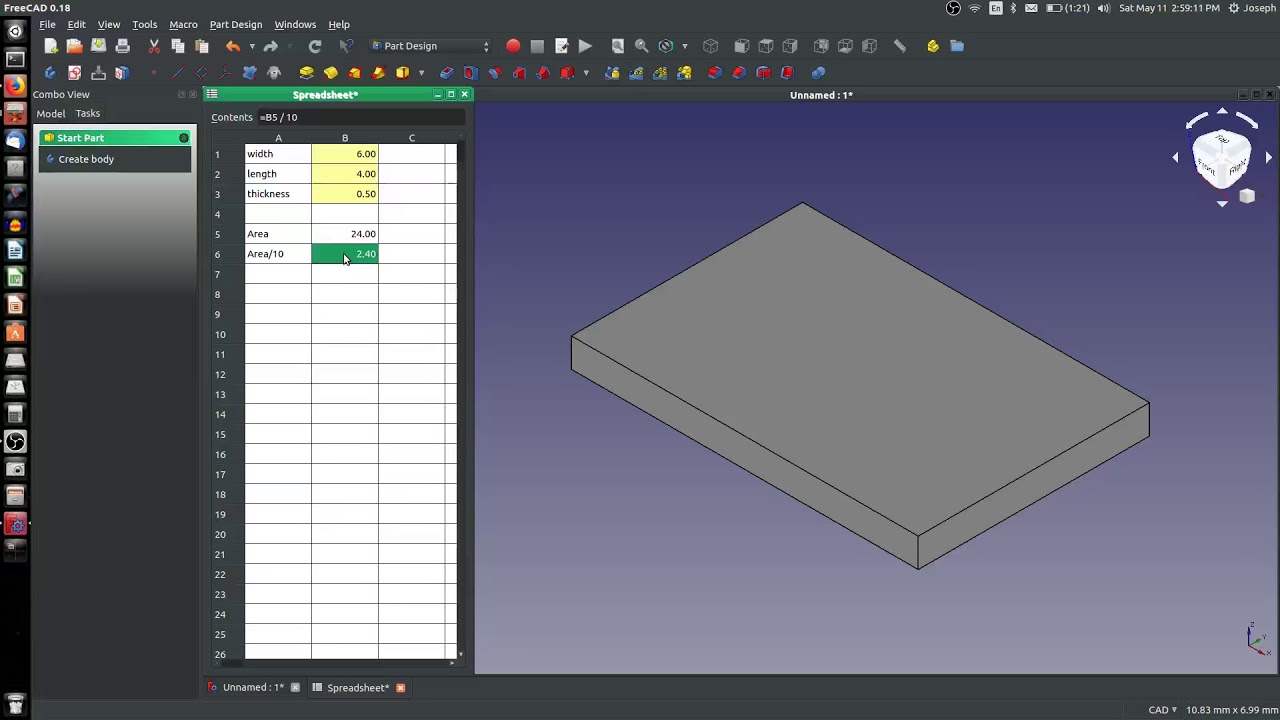While I really appreciate, enjoy and look forward to these F360 sessions and plan to continue, I have run into a few problems besides recent license changes, which give me pause and consideration of looking for a replacement tool. I’ve probably spent close to 4 hours over the past few days looking at video reviews of the licensing changes and read many forums about the changes and what others are doing.
FreeCAD has come up in all of these discussions as an alternative. Of note, recently I ran across a gem about a $40 annual subscription to a DIY experimental aircraft club which then qualifies for a free educational license of SolidWorks. I’m putting that tidbit in my back pocket as I investigate FreeCAD. Which BTW runs on Macs, Windows and Linux machines. Because there’s been lots of talk about its CAM output capabilities and recent(within the year) updates really improving it, I’m going to see how what I learned from @tim.peachey here and see how it applies. The first 5 minutes of this video tutorial has me blown away at how similar the workflow is but granted, I’m really a rookie at F360 and have not even learned any quick-keys yet. I also have not really used the timeline thing much so missing that will not be a problem while others seem to rely on it for editing and would have to learn how to use the tree model in FreeCAD for that.
Just wanted to put this out there as I look at things differently than most, YMMV. I’m really excited to see how far 3D modeling can get me across CNC, 3D printing and Laser Cutting. I’ve already quite familiar with taking 3D models into 3D printing but was amazed at how well that goes to CNC milling. Topping that off with DXF output of 2D drawings( from the 3D CAD tools ) into Kiri:Moto and Lightburn I’m seeing the importance of having a good CAD tool to work from.
Sorry, posted way more than intended. Check out the video below and I think you’ll be surprised at how similar the workflow is between FreeCAD and Fusion360 for this part. Constraints were my biggest problem with FreeCAD years ago and it looks way better now.
I also found there is a difference between creating and using parameters but not too different. F360 is easier to create the parameters but I like how FreeCAD allows me to show/use the parameter list while the design is active and open. JOKO Engineering shows again how to do this.