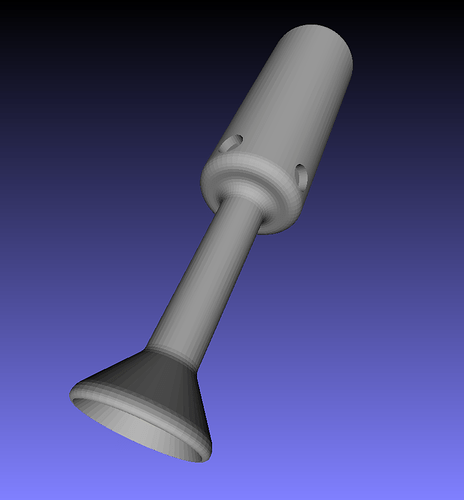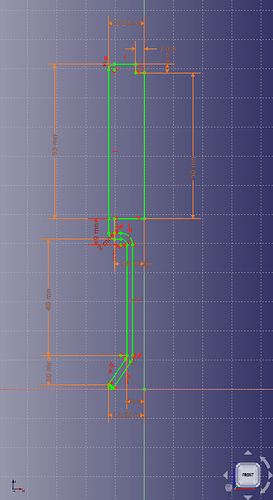As you may know I don’t run Windows or Mac software and therefore any tool which only runs on those platforms forces me to jump through hoops to try and run them. But I was able to get the Windows version(3 months ago) of Fusion 360 running and really learned lots from Tim’s presentations and the discussions. I even made a plaque in Fusion 360 using that technique of the Canvas, exported the 3D design as an STL file, loaded it into the Kiri:Moto toolpath generator and then ran it on my 3040 CNC machine. Quite exciting.
But I need to keep using a tool to really start to understand it and get more efficient with it. So when I had the idea of creating a combination float indicator device and air bubble water pump I went to Fusion 360 and I found some warts.
-
I could create the outline Sketch, add fillets but it would not rotate to make a 3D component.
if I left off the fillets, then I could rotate the Sketch and add fillets later. -
After applying a shell operation to the 3D part, I could not select the opposite surface to create a shallow 3mm inset. No warnings I could see and no reason why. Turns out if you hide a sketch after you extrude it then it effects what you can do with the 3D extrusion. Who knew you needed 2D for 3D.
-
I really only wanted the lower section of the float/pump to be hollow and the shell didn’t allow me to set how far through it would go so I had to break the design into parts. Float, pump, nozzle and then join them together in 3D space. This worked.
-
I’d asked Tim about a few things and he provided some ideas and an example which I downloaded and tried to open. But my version of Fusion 360 was 3 months(2.9.16) old and Tims was recently updated to 2.9.20 so I could not open his file. I figured things out and was able to make the part.
After the licensing issue with Fusion 360 came out, restricting output files, restricting active designs, etc and knowing files just a few months newer could not be opened I wanted to go back and try a CAD tool I knew a few were using and even saw many posts of Fusion 360 users going to it before Autodesk jumped the shark with limitations to Fusion 360 personal edition. But I had problems there.
-
I could create the Sketch of the part and revolve it but the Shell/Thickness operation went the full length of the part so I made 2 sketches, a Float sketch and a Pump sketch.
-
Thickness worked fine but I learned I needed to set a negative thickness for it to create the shell inside of the design instead of outside.
-
I had a hard time getting the second sketch(float sketch) section to work in FreeCAD. I tried creating the sketch so it was in contact with the previous sketch(exactly located on top of the pump sketch) and when I rotated that sketch, the pump section shell thickness operation was negated. I had to offset the design in the sketch and later translate the part and union it with the pump section.
-
Creating the 4 holes in the top of the pump section was problematic. I tried creating a cylinder, translated horizontal and adjusted it’s size so I could do a difference and that worked. BUT, when I created a second cylinder and tried to do a difference it would not work. I had to go backwards, create TWO cylinders, union those and then I could take the difference of that part from the pump part and get the 4 holes you see in the top of the pump section.
Problem 5: the recess for the flag at the top of the float section was done with a 3mmX3mm Subtractive Cylinder but it would sit on top of the top face instead of extending down into the face. The operation is called Subtractive Cylinder so it should extend into the surface you select. A negative number for its height does not work.
So warts in each but I could get things working. A friend who’s been using FreeCAD for years pointed out some of the ways around the warts in FreeCAD but also showed me a sketch showing another way to approach this and does seem like a “better design”.