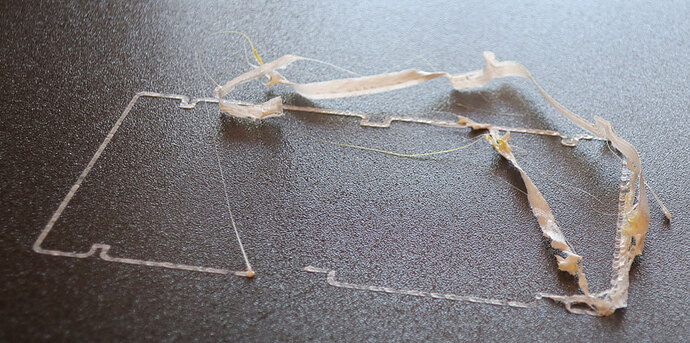It is well known by some that PLA and other filaments absorb moisture from the air. The effect on the quality of printing is destruction. At the conclusion of a print I remove the filament from the printer and store it in a dry box with the anti-moisture packets in it.
The first layer or two of recent prints of several different filament colors started giving me problems. The filament would “bubble” to the point the nozzle catches it on the next pass, would not adhere to the hotbed, etc.
Basic physics, liquid water expands 1,200 ~ 1,800 times in volume when converted to steam. This depends on a lot of the actual chemical composition of the water. Not sure how much absorbed moisture expands going through the hot end of the extruder but it is evident.
Purchased a Sayo dryer box via Amazon.
The first spool was heated to 45 degrees C for 4 hours. Better but not good results. Reheated to 50 degrees C for 6 hours and perfect.
I have not posted any of my prints in a long time, they are all Thingiverse.com prints. However, our printer has been busy. Most of the results are on www.schildhouse.com under the 3D Printing tab.
The MMU2S went back to Prusa for a refund. Problematic from day one. Really like the concept but too many failures in print execution.
The Flexi Rex is a single file print that is really flexible.
The gingerbread house is six pieces snapped together.
And one disaster shot.
Thanks,
Rex
That’s the default of our filament dryer in the shop. Everyone should learn how prints can be affected by filament which has absorbed moisture from the air. Prints fail.
The shop filament dryer is next to the Prusa printer and available for all to use.
Thanks for sharing Rex!
The filaments have been incrementally dried using the dryer, then stored in sealed Ziplok bags under the 3D printer. Check the spool you are using. If it has been dried, then there is a piece of blue tape on the spool as to when it was dried.
Try to keep any spools not in use in the Ziplok bags with a packet of desiccant inside the bag. Also notice that the 3D printer is right in front of a sliding window that gets opened for air circulation. Unfortunately, when that window is open, air, and moisture waft over the filament spool AND affects the bed warmer on the printer. Close the window when using the printer.
This issue will be addressed in Shop 3.0 but for now just note that filaments absorbing moisture may affect your quality of print.