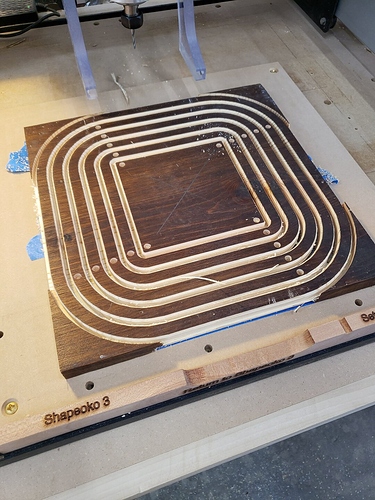On Monday we looked at a parametric fruit bowl design intended to be created using a CNC router and single piece of wood. Well, a single piece of material, for grain orientation reasons it might be a lamination of multiple pieces of wood.
The highlight of the session for me was Travis introducing the Shaper Origin. I didn’t really understand what I was seeing about this product online until he explained it clearly in the session. It’s an amazing tool - I’m trying to figure out how I can justify the expenditure 
We had a question from the group about copying a component in an assembly. I suspect that the issue comes if we haven’t activated the correct level of the assembly. I will make a little screencast of the process and post it to the forum soon.
Here is the video of the session: https://youtu.be/4xpwmXEVCW0
Here are some timestamps of the video:
0:00 Ortur Laser discussion
9:45 Question on duplicating parts in an assembly
12:00 Fruit bowl project
13:50 Parameters used
24:12 Discussion of exporting cut file to Vcarve
28:20 Discussion of wood grain issues
34:45 Experimenting with different parameter values to hone the design
36:50 Great suggestion for animation of design
40:00 Discussion of cutting by CNC
45:00 Other CNC diversion
50:00 Travis presents Shaper Origin
1:19:45 Howard’s food branding and other diversions
Here is a link to the Fusion 360 file of the bowl: https://a360.co/3hJ2y1d
Here is a link to a Vcarve file of the bowl: https://www.dropbox.com/s/xe1ahchd99vcf4y/fruitbowl.crv?dl=0
A number of good suggestions came from the group regarding the fruit bowl design. The idea of using dowel pins to assemble the bowl, and making a “flattened” 3D file of design that could be imported directly into Vcarve for the CNC were particularly helpful. I am taking the next steps with this design, and will post the file and a screencast explaining it once I have it finished. It will be parametric, structured to expect to be CNC routed, complete with holes for dowel pins that are parametrically driven to adjust when other parameters are modified.
The bowl seemed so simple, and has gotten much more interesting thanks to the input of the whole group!