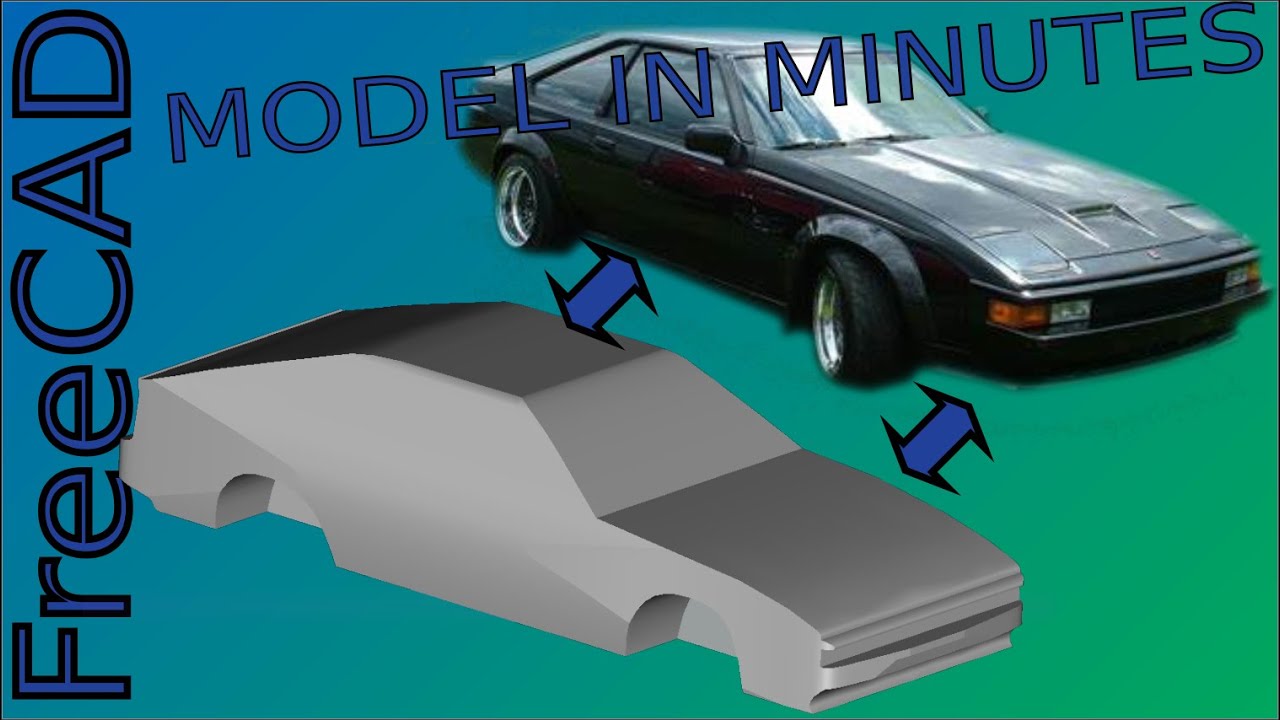After many years of doing things my way as opposed to following the masses I generally look for the techniques for doing things, the ‘how’s it work and why’s it done that way’ method of learning instead of ‘what steps do I need to follow to get something done’ mentality. This is what I loved about how @tim.peachey showed us Fusion 360. He showed us what steps get us things but spent the time explaining why and what for type things. It is why I was then able to so easily start using FreeCAD after learning on Fusion 360 when they required me to upgrade a 2 month old install for compatibility with current users and then started removing features to promote their annual rental based business model for the product.
Still I’m finding CAD design is only tough because it’s tough to look at something and imagine how that can be made with common features of modern CAD programs. I’ve been spending lots of time watching Fusion 360 videos and FreeCAD videos to look for the methods used to create the designs.
Same goes for using GIMP or other tools as most do the same thing and it’s really all about HowTo use the feature and when to use them. The Big Gimping plugin is great if it works for one thing you want to do but it hides all the processes used to get that fixed effect. The same goes for CAD design.
Below are two recent examples I’ve found of techniques for designing in CAD, there is this short video of how to use an image and sketches in the 3 planes to create a car body. Much like how Tim showed us using the Canvas in Fusion 360 but along many planes. And then a short video on how to use sketches to create complex shapes and then applying surfacing between two shaped surfaces.
Like Tim, this tutor comes from a background of using other CAD packages so the techniques shine through more than anything else.
Model a Supra in Under 10 Minutes |JOKO ENGINEERING|
More Powerful Surfacing |JOKO ENGINEERING|