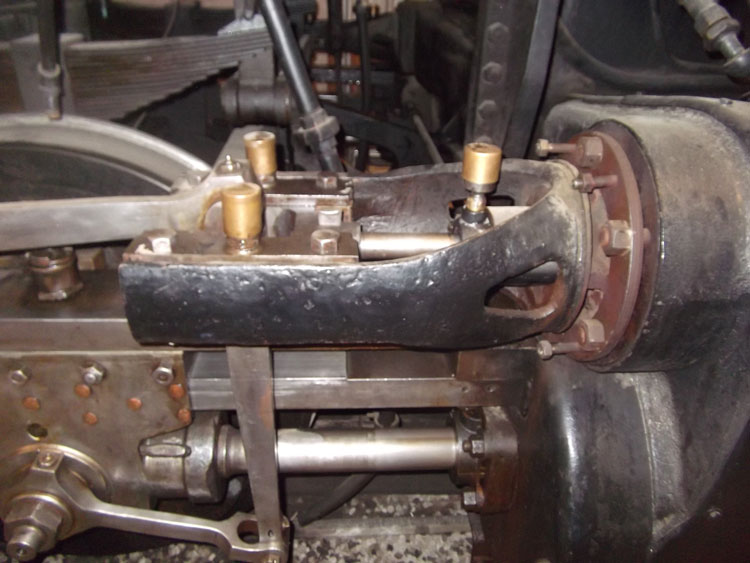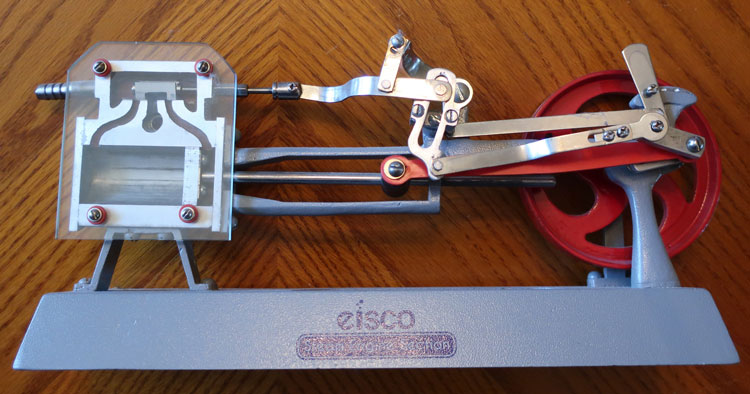Any good books on learning Fusion 360? I have Make: Fusion 360 for Makers by Lydia Sloan Cline. Helpful but the first 150 pages are more of an encyclopedia or dictionary than a tutorial. She starts building stuff on Page 150 of 278.
Yes, I have watched many of the Fusion 360 videos online. Helpful but focused on a single task and building is the linking of tasks.
My desire is to build the power train of a steam locomotive. And it is pretty complex. These two photos represent about 35% of the task.
(If you are not pushing technology, you are following technology.)
Thanks,
Rex
What I’ve seen in the FreeCAD space has been a bunch of beginner stuff which does combine lots of processes to get to building a part of varying difficulty and then from there it’s lots more of what you’ve run across, ie videos showing specific elements of the program. The video’s on assemblies might be something of interest for you as it bridges the gap between basic construction details and features of the app needed to get a specific part design feature.
There is a CAD / Design SIG @tim.peachey started showing us how to use Fusion 360 and general CAD design techniques and was super helpful. It allowed me the basic understanding of CAD process to pretty easily switch from F360 to FreeCAD when limitations we observed and also added to F360 by Autodesk unless you rented the app. That forum is probably a better place for this post. Design - SD Woodworking I really miss the activity on that SIG we once had.
Hi Rex,
I took the plunge on 360 3 years ago and while a bit painful to learn I love it once you get over the learning curve. I’m still on the free version. I’ve never used Sketchup, FreeCAD, etc. so I can’t comment but having the manufacturing built in is really useful. I use it for CNC but I believe there are extensions for laser and 3D.
When I started learning 360 I looked to the Autodesk site. The tutorials are quite good and step you through the process from the basics to creating assemblies. Once you get used to it it’s really nice to have a design in one place which also contains the sub assemblies. You can “link” to these assemblies or have them contained in the same design file. Yeah, lots to learn but once you do quite powerful.
Here is a link to the tutorials. I created a design of my own and just followed along as I watched them.
https://help.autodesk.com/view/fusion360/ENU/courses/
Let me know if you have questions,
Perry
Doug,
Just typed up a three page reply and decided against it. One of the features I am after that Fusion 360 has is the ability to animate the project. My goal is to build a working model of the powertrain of a steam engine, representative of the Ventura County 2 in the Southern California Railway Museum / Orange Empire Railway Museum. Pretty complex issue. Besides printing it, the animated video would really enhance the presentation.
Thanks for the comments, I downloaded FreeCAD earlier and really like it.
First lesson learned, when doing this metric works a LOT easier than U.S. fractional.
Thanks,
Rex
Perry,
Agree that Fusion 360, for my requirements and transportability, is the application. With that said, I have viewed probably 3+ hours of Autodesk tutorials and spent WAY TOO MUCH TIME making this (simple?) plaque project. While one video explained how to make a hole and a second explained how to position it, for some reason I could not get the hole I made to accept the position instructions.
And I love print. I make notes on my printed materials. Really tough to make notes on digital unless it is downloaded and saved locally – Adobe PDF Reader and Acrobat allow you to create notes but they remain digital unless you print them.
As stated in the reply to Doug, I am after the animation capability of Fusion 360 once I create the total project. The attached photo is basic steam engine. The geometry is amazing. The size, when incorporated into a full-size engine is massive. This model works “okay” when 25 PSI air is applied.
Thanks,
Rex
Hey Rex, I’m not saying to use FreeCAD only that it was a path I want along after F360 learning 100% with Tim online then using videos for FreeCAD stuff. Somewhere there are some video showing making assemblies AND then animating them for F360. I think I missed Tim’s overview of animation but if you look through the SDFWA archives of the Design SIG you should find all of Tim’s videos.
I’ve seen some killer F360 animations so your engine should move but going from designing a single part for 3D printing to an animated locomotive engine includes MANY steps in between. The video would be too long so mostly you’ll find lots of videos which slowly get you there. The best videos I’ve found were the ones 30 minute long or less.
Yes, metric is what’s common for most CAD/CAM stuff from 3D printers, lasers and CNC. And the world is big and most use metric so metric is the common measurement unless you only want to be fed from US sources. But I have seen some ‘big’ CNC machining still using imperial units when I was looking into lots of LinuxCNC stuff. Tormach is LinuxCNC… Since I started learning how to build 3D printers 8 years ago, I now feel more comfortable in metric than imperial these days.
Doug,
Never thought you were saying FreeCAD was the only way to go. And I think FreeCAD is a neat program.
I have lived in Japan for 5 1/2 years and got used to metric weights and speeds, never got building type metric measurements down. Lived in the Philippines for two years and they are mainly U.S. standard / fractional, and lived in the United Arab Emirates for a year and they are also U.S. standard / fractional. South Korea, many trips there, is also U.S. standard / fractional. Agree, much of the world is metric, aviation is a mix and I had a chart for my airplanes, the airport could give me metric and I could convert to U.S. standard / fractional often without using the chart. When you order 2,000 gallons of fuel and they give you 2,000 liters you do not go nearly as far - AirCanada found this out the hard way when they turned a Boeing 767 into Gimli’s Glider, Flight 143.
Yes, animation requires a lot of parts in perfect position and configuration as well as a paid subscription to Fusion 360. Without a goal in production there is always television and potato chips.
Thanks,
Rex
Wow, I had no idea the US/Imperial system was used so much. Figuring Japan might have been forced into Imperial units after the loss in WWII it seems that did happen but by 1959 their standard was once again set as metric. Maybe certain corporations working around US military facilities/projects stick with US/Imperial even in other countries. Interesting none the less.
I’d not heard of the Gimli’s Glider, what story and it could have went so much worst. Gliding a 767 from 40,000 onto a runway! Lots of skill and nerves of steel in that cockpit.
Ya, I wish Autodesk would SELL a license of Fusion360 but they won’t so once you put your projects into their ever changing file formats you are stuck there. If they sold a license you’d at least always own a copy of the app you could use at any time on any machine. I agree, best to have a goal and setting sights high means you’ll learn lots getting there. Exactly how I’ve moved through FreeCAD and many other projects.