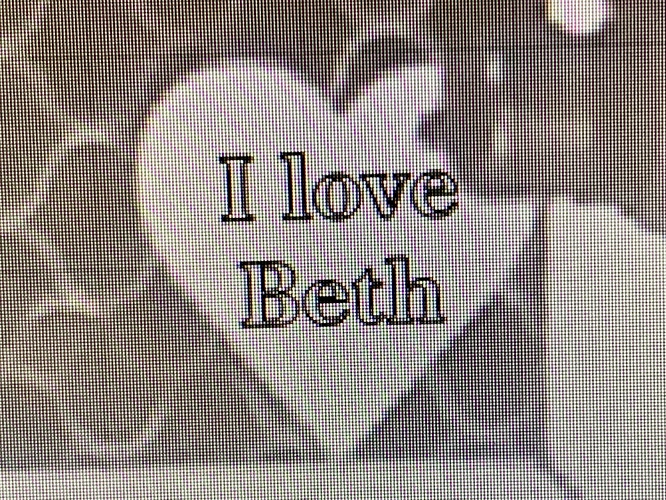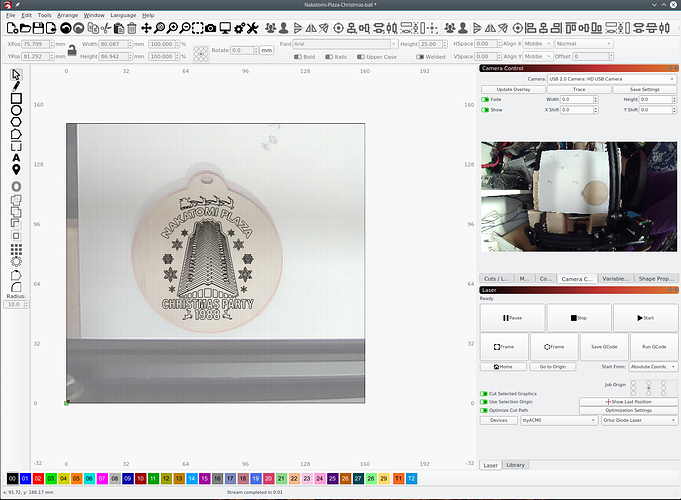Ok, not only did you post this recently but I had posted in Nov 2019 how to get the camera setup working in Lightburn on Linux and today got a thank-you for posting that. Coincidents happen so I needed to actually finish the setup and see how this works. Having the Ortur on the tabletop next to me, a USB camera and a yardstick to clip it to holding it over the Ortur…
Voila! It does work and make alignment even easier than the 6(?) step process I posted earlier using the origin change, selection centering and framing.
Since you all like pictures! The design is not burned on the blank ornament, that’s the design in LightBurn positioned over the blank ornament already cutout with my 40W laser. -
I also had no idea how to use the feature so I found Oz’s youtube demo and figured it all out from there. Like how that dialog also lets me scale the camera image AND shift it around so to calibrate for far more exact alignment. I now have that Die Hard ornament centered to within 1mm.