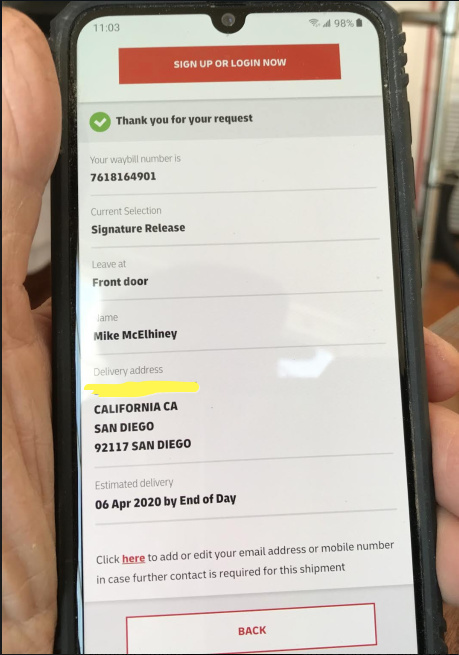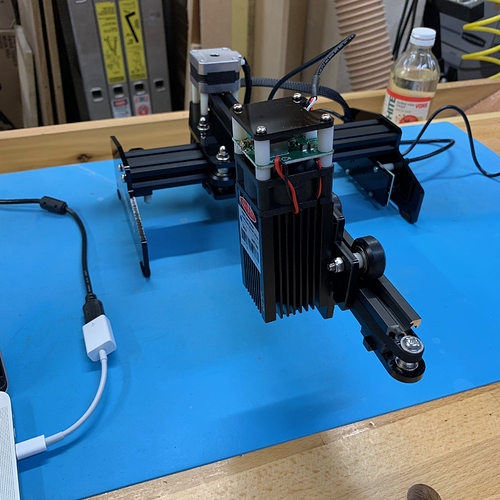As the NCP epidemic in China, our factory had been closed for one and half months, and Gearbest sold all their inventory, could not get new supply from us.
Anyway, the NCP epidemic is going to the end in China, and we’re back to work now, we’re resuming the production now, and with the hope to supply Gearbest in half month, so, your order may be shipped in late March.
Sorry for the delaying, but everything would be better and better.
Welcome and thank you for telling us about how the epidemic has affected inventory.
Thanks for posting this.
I ordered a 15W laser on Feb 29. On March 10 via GearBest Chat, I was told that they expected to have more in 7-10 business days. They marked my order “Top Priority” (whatever that means), and once the product becomes available they will dispatch it as soon as possible. Shipping takes 7-10 or 7-15 days after dispatch.
Mine was shipped by DHL and arrived WEdnesday after a Saturday order. Has anyone else received machine? I’d love to chat about your experiences…
Wooo Hoooo! My status changed. Well at least the button to expedite disappeared so that’s something. LOL
If lasers are starting to flow then should we stoke the coals?
What if we did a video chat with those who already have them?
We could schedule a video demo of lasers that are already in use.
Would people like me to schedule a video chat among us?
Probably should wait til some actually arrive but seems like it could be fun.
FYI, I just found this free and no login video conferencing software which just takes someone to create a name and hit enter and then pass out the URL it provides. works in the browser from the URL
Jitsi
We’ve been working with Zoom which integrates with PunchPass … it’s a natural. 
well, if everyone has installed it then I guess I can too. But I like no-install options and bonus for open source Jitsi.
Nooooo! The “Dispatch Faster” button is back. Boo hoo. LOL
I too received a message from Gearbest that my diode laser is on it’s way via DHL.
---------- Forwarded message ---------
From: Mike McElhiney
Date: Mon, Mar 30, 2020 at 11:25 AM
Subject: Re: Delivery of laser
I went to the site, signed in, looked under ‘Orders’, and asked for delivery information. About a half hour later, i got the text message. It asked me if it was OK to leave the package on the front porch without a signature. I had the option of having the delivery on another day. That might work for folks who have appointments and who need to be at home for delivery.
Shipment info said leaving Hong Kong. I think I will spray the package and perhaps its contents with something like Clorox.Z
Best,
Mike
Mine looks like it was packaged on the 30th and is in San Diego today unless it’s an April Fools joke.
Covid-19 only lives on hard surfaces for up to 3 days so the contents will be fine. We don’t know the condition of anyone handling the box so either treat it like it is covered in poop or let it sit in another cardboard box for a day. We have a specific large box uses just for contamination duty(groceries, mail, etc ).
Soon to be desktop lasing.
Well, my 20W Ortur has just arrived. I assembled it in no time (very easy) and went to launch LightBurn to give it a try… and my trial period expired while I was waiting for delivery!
@SDFWA, you mentioned that there was a lower cost option for a permanent license for LightBurnb? Can you share the details?
-e
Mine arrived this afternoon! I carefully removed the layer of heavy paper. Inside was a box sealed in white plastic bag. I put it in backyard and will let it sit a day or two, in a place where it will get sun but be protected from moisture.
Maybe by then, everyone else will have all the kinks figured out!
Marty
When paying for a year license to LightBurn use Discount Code: S@ndyW00d$ for a 75% discount.
I’ve only ever bought the DSP version ($80 -> $20) because I have a RuiDa controller on my primary laser, just like at the Shop. For these Ortur lasers I’m guessing you could get by with the GRBL version ($40 -> $10) but haven’t tried it.
Perhaps someone could try and tell the rest of us?
The code did not work for me, for either version. Perhaps it is expired? Anyway, I bought the GCode version license - will try to let everyone know tomorrow if it works.
-e
I purchased the GCode version of LightBurn.
At first, on startup, it crashed when looking for attached Lasers. However, I checked for, and upgraded to, the latest version of LightBurn and then scanned for Lasers. It found it quickly and added it.
I’m using a Mac (Catalina 10.15.4)
Now to see if I can do anything with it.
-e
I am using a Mac with High Sierra (10.13.6).
I have a 2018 version of Lightburn, purchased with the discount code mentioned above. It still works, at least to make files for use on the SDFWA laser, as of January 2020.
For this new diode laser, do I need a different Lightburn version? Or are there add-ons that enable my Lightburn to talk to the new laser?