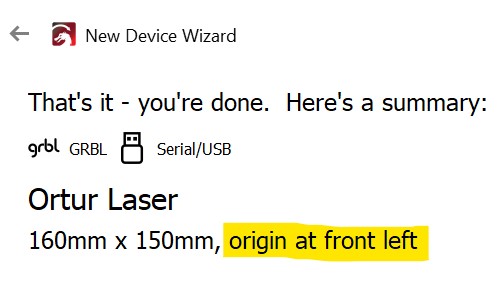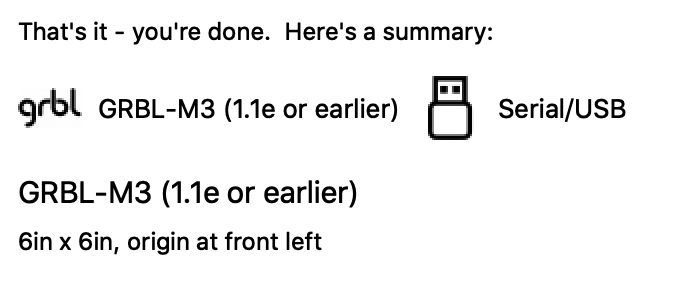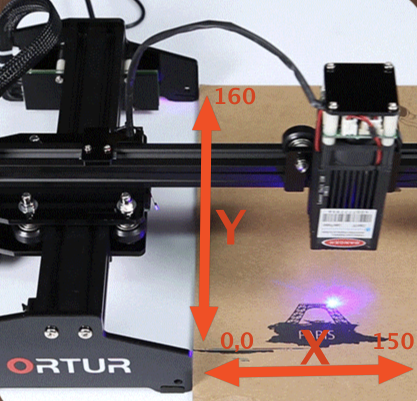Marty, your current version could work but both the Ortur Laser and LightBurn software have gone through many changes in two years.
The simple answer is your DSP version is a superset of the GRBL version so you don’t need different software to run Ortur. It’s just a question of whether a copy that old will work.
Give it a try and let us know. Worst case you buy LightBurn again. The new version of GRBL LightBurn only costs $10 after the discount.