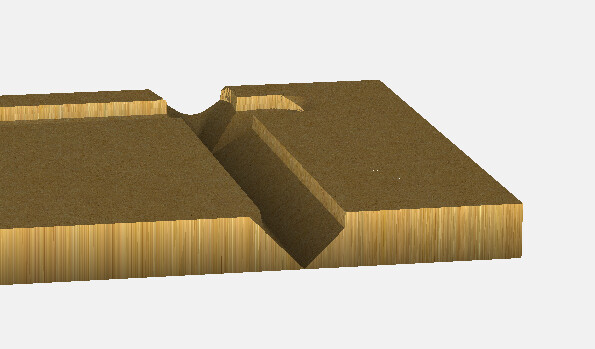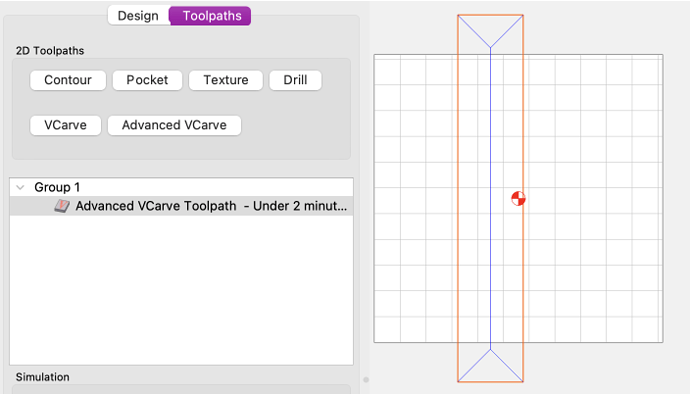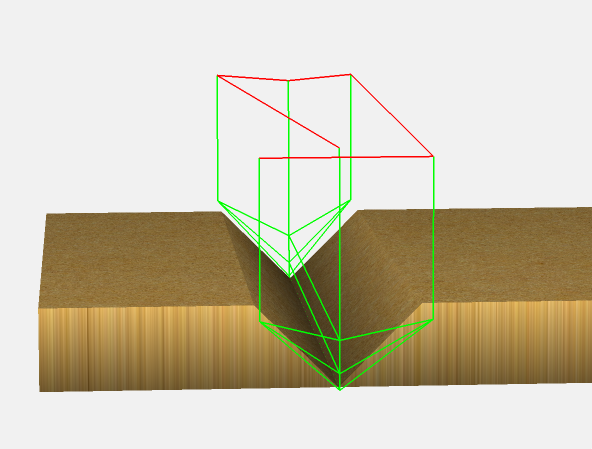Anyone have any experience with this process? I’m trying to build an open top, nesting box (top slides over bottom, for a game board)
I’ve found a couple of references, (Design into 3D miter box - #7 by WillAdams - Tutorials - Carbide 3D Community Site) but cannot seem to duplicate the effect.
Stock is 9mm baltic birch.
Vbit selected is the 301 (.5"diameter, flute length .25")
As I understand it, I need to program a vcarve tool path 2x the thickness (in order to allow for a full v) and just shy of the full depth of the material thickness. When I run the simulation, I still get a shoulder on the cut- this shoulder reamians even if I increase the width of the v. (see attached pic). is this a simulation error or are the shoulders going to show up? Do I just need a larger vbit?