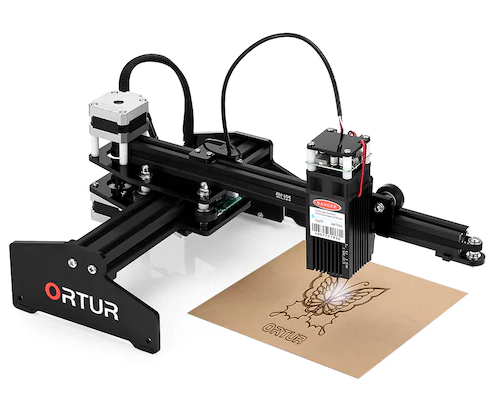Sometime procrastination pays off. A z-axis adapter was made for the Laser Master 2 which uses a screw and tight fitting slotted parts to adjust the laser head up and down for focus instead of turning the focus knob all the time.
But it would not fit our Laser Master 1 machines because of the very different rail mounting method Ortur used between the two. ie LM2 uses acrylic plates on both sides of the rail and 4 wheels but LM1 uses just one acrylic plate and 3 wheels. A solution to make the LM2 z-axis adapter fit the LM1 was to move the upper 2 mounting holes inward and shrink the hole diameter. Another mod needed was to remove some plastic in the lower left corner so it would not interfere with the Y axis rail motion mounts.
Voila: https://www.thingiverse.com/thing:4611099
He added a modified moving part too which adds another row of screw mounting holes for the laser head in case you need extra range.
Will let you know how it works out.