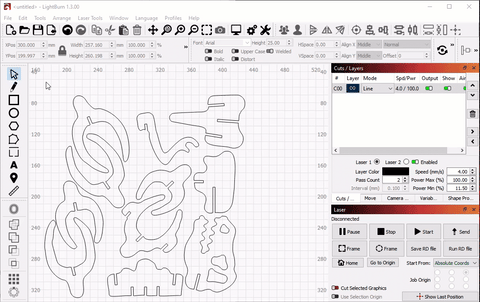Cutting projects with tab-and-slot assembly can be challenging to get right.
Your design was for 5 mm and your stock turned out to be 4.79 mm … fits slip.
Worse, you designed for 3 mm and your stock was 3.07 mm thick … no fit!
No more! With LB 1.3 you can easily adjust slots and tabs to match the stock you bought.
Slot / Tab Resizer in Lightburn 1.3
If you’ve ever gotten a tabbed box file or slotted ‘3D Puzzle’ meant for a specific material thickness and wanted to make it a different size, or with different material, you’ll understand what a pain it can be to adjust them. The new “Resize Slots” tool will search for slots or tabs for a specific thickness and let you choose a new size for them. There’s still room for improvement, but we’re excited about this one.