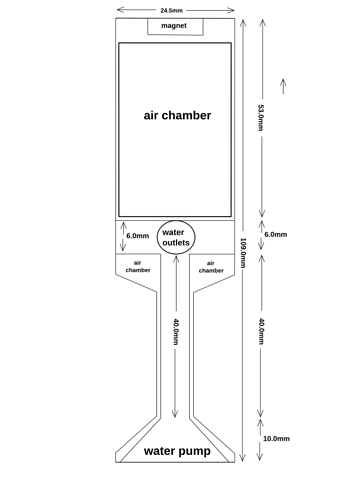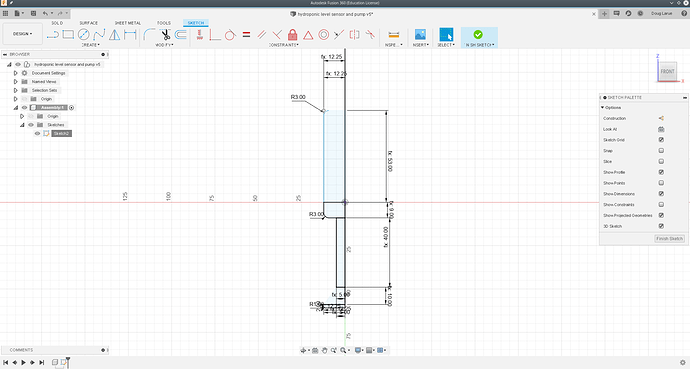I’m designing a tabletop DIY Hydroponics system and working on a combination water level sensor float AND water circulation pump.
The water level sensor is just a magnet on top of a float which will lower from the top of the lid when the water reaches 2" below the lid. A reed switch outside the lid triggers the controller of low water.
The water pump is a simple fishtank air pump through a channel. A funnel at the bottom lets air and water enter the pump channel and 4 outlets let water and air out.
I’m about to bring this into F360 and I’m thinking about the construction process.
I can see doing a profile sketch and rotate it but the 4 water/air exit channels at the top of the pump section has me caught.
I also expect to be adjusting the air chamber ‘donut’ below the exit channels to fine tune when the float drops. The weight of the PLA plastic and infill percentage will effect buoyancy so I expect some experimentation.
Should I create 3 sections(bottom pump sketch, middle disc, upper float sketch) and combine those after using horizontal cylinders to difference/remove from center disc or is there a more elegant way to make a single sketch and remove the center channels afterwards?